April 2022: New Features & Updates – Quant Changelog
Quant Changelog for April 2022: Check out our latest features and updates for the Quant platform, integrations, documentation, and blogs.
We recently added more feature updates to Page Rules. Let’s take a quick look at all the flexible rule options in the dashboard.
Page Rules have been part of the QuantCDN platform from the beginning, but we recently added some updates that you might find handy. Let’s take a quick look at the various rule options in your dashboard. You can also check out our recent changelogs for more details on feature updates.
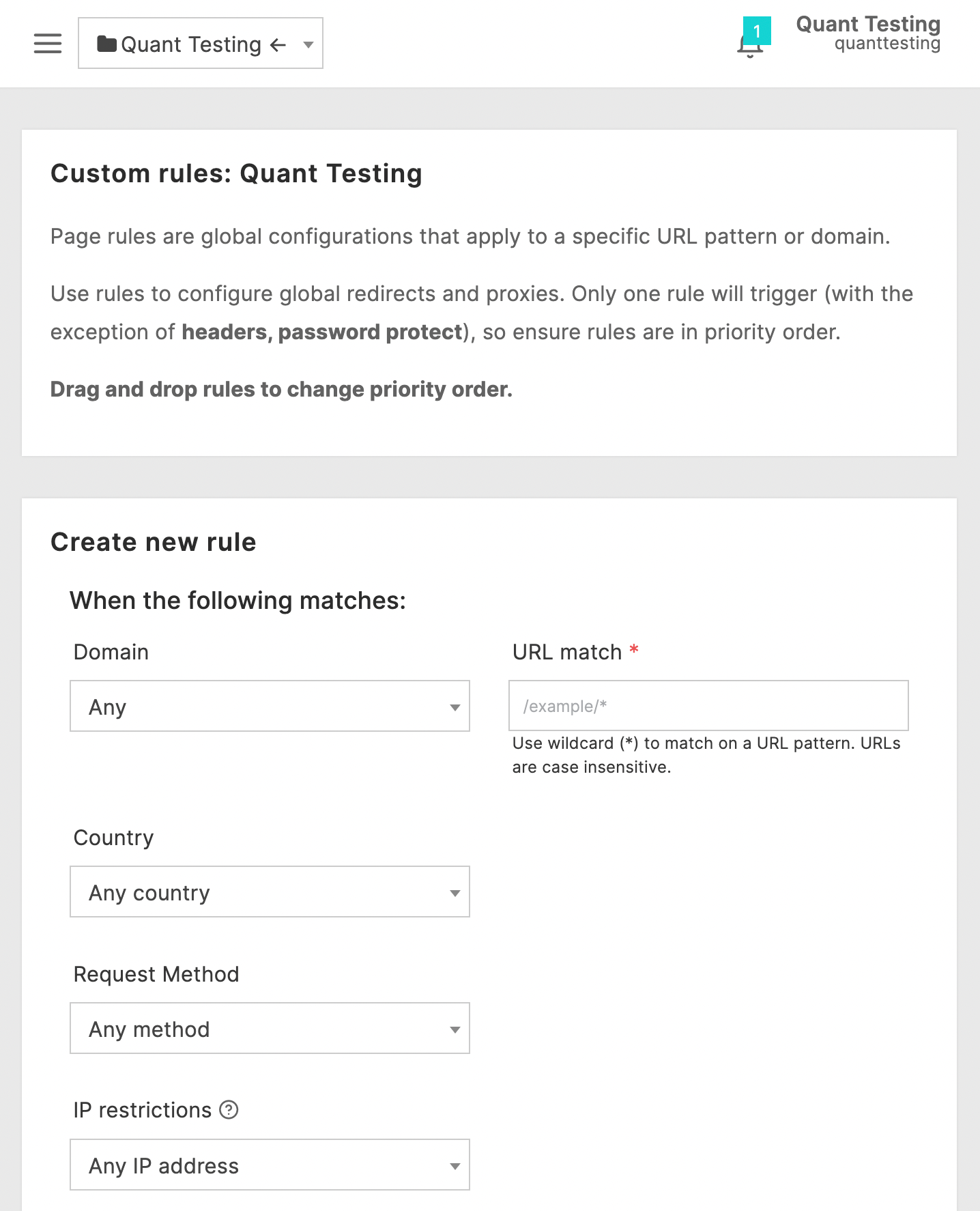
At a very high level, Page Rules allow certain things to happen when a user goes to a particular page or a set of pages on your website. They are very flexible, and you can create multiple rules and order them based on priority. Rules are a powerful tool for managing your web traffic.
Some common use cases are adding authentication on certain web pages, redirecting from one web page to another, or passing traffic through (via “proxy”) to a backend web server. Some rules can also be combined such as password protection and proxying.
Don’t forget to test your Page Rules on a development site before using them in production. Feel free to contact us if you have any questions about usage.
You should see the Rules feature in your dashboard menu under Extensions. Check out the Page Rules documentation for more details on how to use them.
Configuring Page Rules is simple for most use cases. They have two parts: the conditions that cause the rule to trigger, and what happens when the rule is triggered.
https://www.example.com/about/contact, you would use the URL /about/contact (assuming your website is example.com). The URL is required but you can use wildcards (e.g. /about/*) if you want the rule to apply to multiple URLs./about/contact because you have a special office in that country. Check out our recent post on geolocation-based rules for more use cases.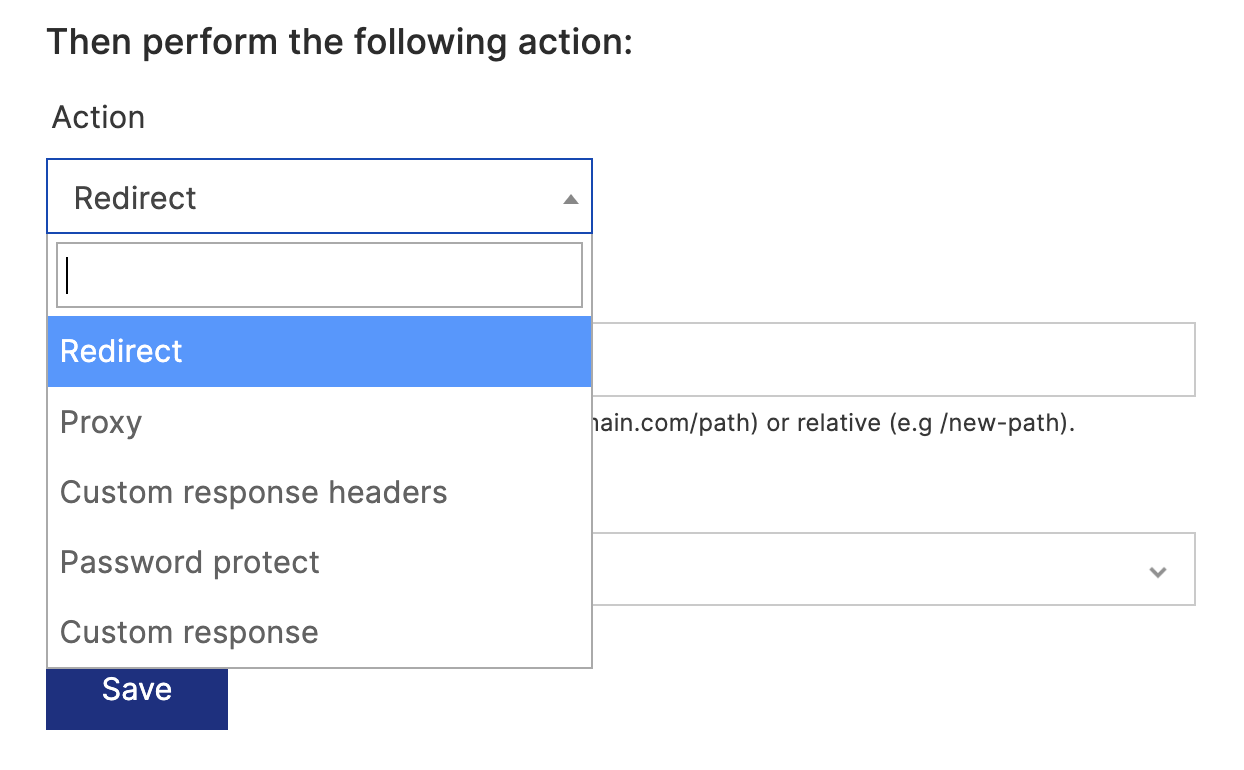
There are many actions you can use for your rules:
If you have any questions or have suggestions for making the Page Rules feature more useful, contact us and let’s talk!
Quant is a global static edge; a CDN combined with static web hosting. We provide solutions to help make WordPress and Drupal sites static, as well as support for all popular static site generators.

Quant Changelog for April 2022: Check out our latest features and updates for the Quant platform, integrations, documentation, and blogs.

QuantCDN launches ApexWise; a free service to manage apex and vanity domain redirection with ease. The easiest way to manage apex / bare / root / domain redirection. Free for 3 domains.

The latest release of the Quant Edge includes support for advanced traffic routing based on a user's location. This allows great flexibility; for example, serve static to certain countries while serving as a traditional CDN to others, block access to Drupal and WordPress logins, and much more.
Complete trial with CDN, WAF, Crawler, static integration and support.
Cancel anytime.